價格:免費
更新日期:2018-03-19
檔案大小:11.9 MB
目前版本:1.5
版本需求:需要 iOS 9.0 或以上版本。與 iPhone、iPad 及 iPod touch 相容。
支援語言:日語, 英語
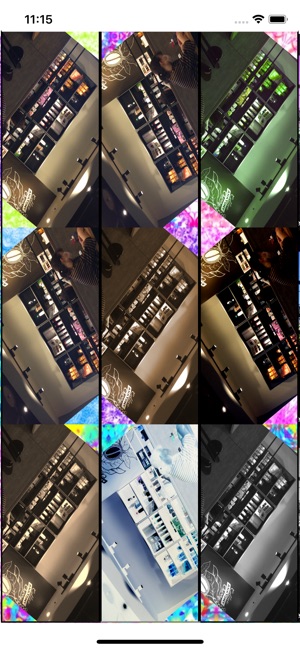
This APP is the camera application that can take photos with the art filter chosen by a shake action.
・When activate the app, 9 photos through 9 different filters are displayed side by side on the screen like kaleidoscope.
・When you shake the iPhone, another 9 photos through next 9 different filters comes out on the screen.
・This app comes in twenty seven different art filters which have been carefully selected.
・When you tap the one of a small screen with each filter, the camera using the selected filter starts.
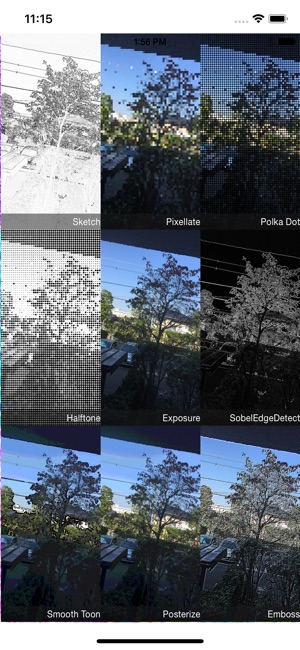
The functions of this app are as followings.
- you can select a focus position and an exposure adjustment position respectively by tapping each point on the preview screen.
- When you tap on the screen, two markers come out at the tapped position.
- You can move each marker separately to the positions you want by dragging.
- You can adjust the parameters in some filters such as the filter strength.
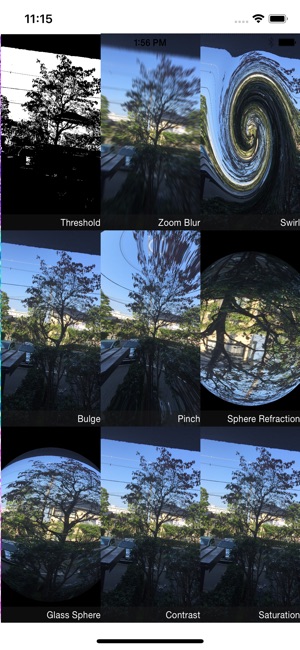
- you can zoom by a pinch gesture.
- You can select high, medium or low resolution.
- You can select back camera or face camera. (only models with a face camera)
- You can select instant shutter or 2-second timer shutter.
- The forced light emission is available.
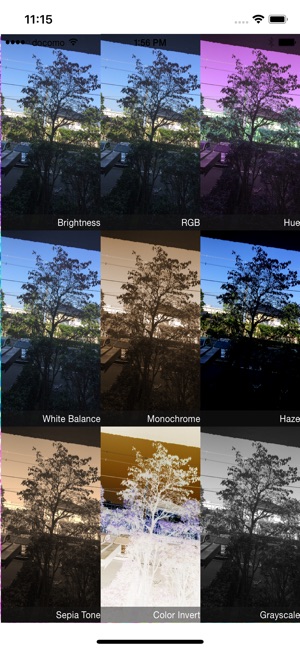
- The taken photos is stored in the camera roll and the app.
- It displays the list of the photos taken.
- You can process the images by about sixty kinds of filters such as brightness adjustment, contrast, blur, sharpen, sepia, black and white, edge detection, sketch, etc.
- you can post the photos which you have taken to facebook and twitter.
This app includes the following open sources.

AQGridView(Copyright(c)2010-2011, Kobo Inc.) and GPUImage(Copyright (c) 2012, Brad Larson, Ben Cochran, Hugues Lismonde, Keitaroh Kobayashi, Alaric Cole, Matthew Clark, Jacob Gundersen, Chris Williams. All rights reserved.)
[Note]
It does not guarantee reliably taking pictures in any case.
We are not able to offer compensation for any damages or losses that may occur during its operation.
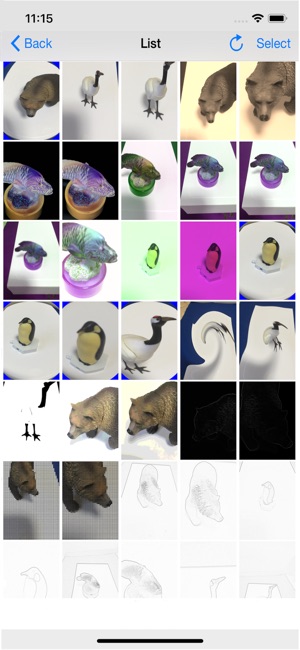
支援平台:iPhone
